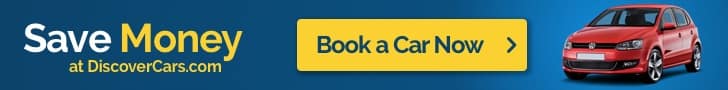|
Getting your Trinity Audio player ready...
|
NEW YORK, N.Y., June 20, 2024 (SEND2PRESS NEWSWIRE) — Attention all Monster Hunter Now (MHN) fans! Struggling to spoof your location on MHN iOS since the February 22 update? Say goodbye to the frustrating “Searching for GPS signal” error! There is now a groundbreaking solution to bypass these restrictions and take your MHN experience to the next level.
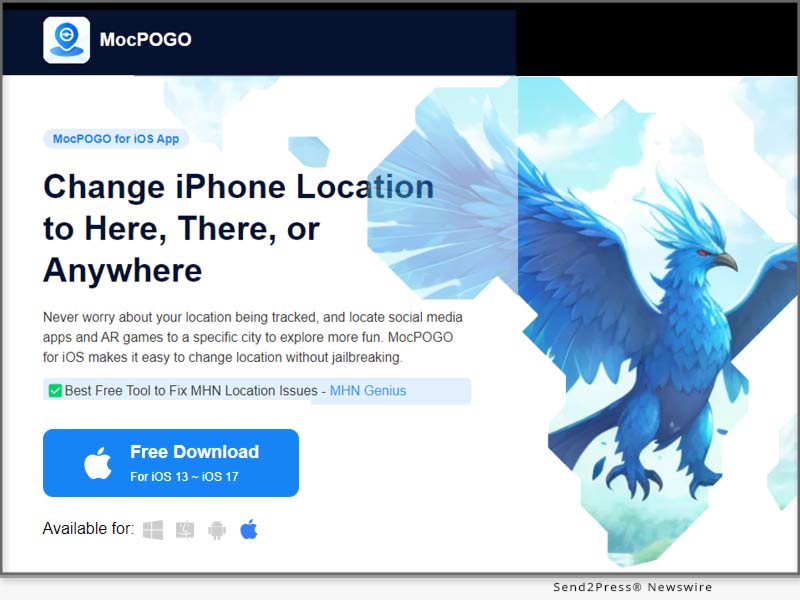
Image caption: MocPOGO for iOS App.
Location spoofing has been a nightmare for all third-party developers and players alike, and no solution has been available. But fret no more! The MocPOGO team have cracked the code with Monster Hunter Now spoofing function that works with MHN Genius to save the day.
Spoofing on Monster Hunter Now on iOS opens a world of possibilities. Tools like MocPOGO let you seamlessly spoof your iOS GPS location. They free you from geographic limitations and maximizing your MHN experience.
PROS AND CONS OF USING MOCPOGO TO SPOOF MONSTER HUNTER NOW
Pros:
- The MocPOGO and MHN Genius combination is the most effective fix to the “Searching for GPS Signal” issue on iOS.
- No jailbreak is needed, which keeps your iOS device protected from potential security risks without voiding its warranty.
- MocPOGO receives regular updates to keep it compatible with the latest Monster Hunter Now and iOS versions, including iOS 17.
- User-friendly controls make MHN location spoofing effortless.
Cons:
- Your internet connection must be stable for optimal performance.
STEPS FOR USING MOCPOGO TO SPOOF MONSTER HUNTER NOW
The first step is downloading the MHN Genius tool to your PC or laptop. It is free and can be used with MocPOGO and other location changer tools. Sign in to MHN Genius with Apple credentials and install it. Install MocPOGO from the official website and follow the steps below:
Change GPS location:
- Install and launch the MocPOGO app on your computer.
- Connect your iOS device via Wi-Fi or USB.
- Click “Teleport” mode.
- Enter the desired address or coordinates in the search box and click “Teleport”.
- Your iOS device now detects the new location, which applies to all location-based apps, including Monster Hunter Now.
Simulate GPS movement:
- After you launch the MocPOGO app, choose “Walk” mode.
- Plan your MHN route. Click the starting and ending points on the map. You can also customize the simulated movement speed.
- Click “Walk” to begin simulating GPS movement.
- Click “Pause” or “Stop” as you wish.
Level up your Monster Hunter Now experience with the MocPOGO iOS location spoofer. Use promo code MOCPGPRO to get 20% discount. Take advantage of this limited opportunity and elevate your MHN experience!
Learn more at: https://mocpogo.com/iphone-location-changer-app/
About MocPOGO:
MocPOGO is a prominent company that delivers innovative GPS spoofing solutions for smartphone users globally. It allows changing iPhone’s GPS location without physically moving. This can be useful for various purposes, including modifying the location for AR games like Monster Hunter Now.
MocPOGO official site: https://mocpogo.com/
Check out MHN Genius at https://iwherego.com/guide/how-to-use-mhn-genius/
View More Guides on MocPOGO Youtube Channel at: https://www.youtube.com/@MocPOGO
News Source: MocPOGO Studio
To view the original post, visit: https://www.send2press.com/wire/explore-monster-hunter-now-gps-spoofing-mocpogo-launches-an-innovative-2024-update/.
This press release was issued by Send2Press® Newswire on behalf of the news source, who is solely responsible for its accuracy. www.send2press.com.