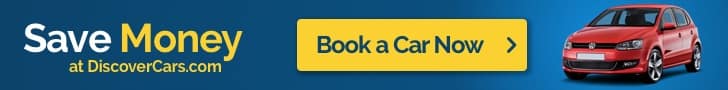|
Getting your Trinity Audio player ready...
|
NEW YORK, N.Y., May 29, 2024 (SEND2PRESS NEWSWIRE) — If your iPhone won’t turn on or charge, you’re not alone. Many users find themselves asking, “Why will my iPhone not turn on?” or “Why is my iPhone not switching on?” Fortunately, Tenorshare CEO Mike Lee assures users that their worries can be resolved. “With Tenorshare ReiBoot, you can easily fix an iPhone won’t turn on problem,” says Lee. “Our software allows you to easily repair your device without data loss.”
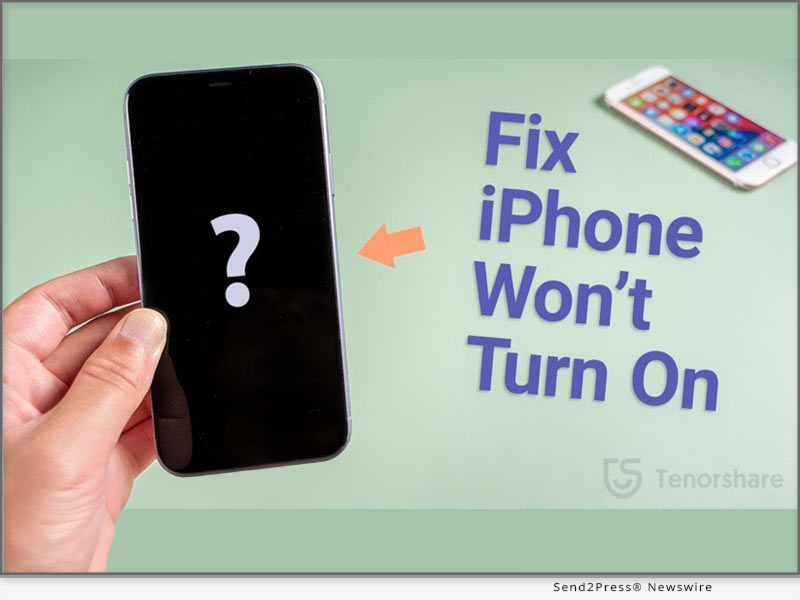
Image caption: Tenorshare: Fix iPhone Won’t Turn On.
WHY WON’T MY IPHONE TURN ON OR CHARGE?
There are several reasons why your iPhone 15 / 14 won’t turn on or charge.
Battery Drain: Your iPhone’s battery might be completely drained.
Software Issues: Sometimes, an update can cause your iPhone to freeze or not turn on.
Hardware Problems: Damage to your iPhone’s hardware, such as a broken screen or internal components, can prevent it from turning on.
Charging Accessories: Faulty charging cables or adapters can also be the culprit.
HOW TO FIX IPHONE WON’T TURN ON WITHOUT DATA LOSS
Tenorshare ReiBoot offers several dedicated features to fix an iPhone won’t turn on or charge:
- Enter Recovery Mode with one click and exit just as easily whenever needed.
- Repair over 150 iOS, iPadOS, tvOS, and macOS system issues, such as being stuck on the Apple logo or a black screen of death, without losing data.
- Reset iOS, iPadOS, and macOS devices without passcodes, iTunes, or Finder.
- Support the latest iOS, iPadOS, and macOS downgrades & upgrades, including Betas.
HOW TO USE REIBOOT TO FIX IPHONE WON’T TURN ON
Step 1: Simply download and launch it on your computer. Connect iPhone to computer.
Step 2: First, try clicking ‘Enter Recovery Mode’, which will successfully boot your iPhone into Recovery Mode in a few seconds.
Step 3: Then, in the interface, click ‘Exit Recovery Mode’. After the process is completed, your iPhone will exit recovery mode and return to normal.
Step 4: If entering/exiting recovery mode does not resolve the issue of your iPhone not turning on, attempt Standard Repair to repair your iOS system without losing data.
Step 5: Now click ‘Download’ to access the most recent firmware package. Then, click Start Standard Repair to begin repairing your device.
Learn more: https://www.tenorshare.com/products/reiboot.html
TIPS TO AVOID IPHONE WON’T TURN ON PROBLEMS
- To avoid software issues, update your iOS regularly.
- Use authorized charging accessories to avoid hardware damage.
- Do not expose your iPhone to high temperatures.
VIDEO: https://www.youtube.com/watch?v=6UxBUP8jcqU
About Tenorshare:
Tenorshare is a well-known professional software solutions supplier that specializes in data recovery, system repair, and other services. ReiBoot iOS system repair tool is widely recommended for its ability to fix iPhone won’t turn on. Tenorshare provides trustworthy and user-friendly tools to keep your devices functioning properly.
More information: https://www.tenorshare.com/
Facebook: https://www.facebook.com/TenorshareOfficial/
X/Twitter: https://twitter.com/Tenorshare_Inc
YouTube: https://www.youtube.com/user/TenorshareOfficial/videos
TikTok: https://www.tiktok.com/@tenorshare_tech_tips
News Source: Tenorshare Co. Ltd.
To view the original post, visit: https://www.send2press.com/wire/iphone-wont-turn-on-or-charge-here-is-the-fix/.
This press release was issued by Send2Press® Newswire on behalf of the news source, who is solely responsible for its accuracy. www.send2press.com.